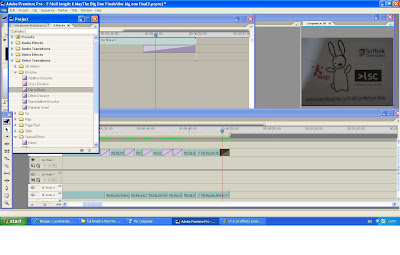Summary of Intent & Development
I began this assignment with intrepidation as animation is a totally new process for me. Having looked at examples (of which there are so many) via www.youtube.com the idea of putting a message across in this way was very exciting but daunting.
I aimed to take the end my last assignment as the starting point for this one. Suffolk Family Learning, in partnership LSC, LEAP with Suffolk County Council run arts and education sessions for children locally which encourage creative play with parental involvement (sb p59, pf sec.4). This is an important provision in the area as it brings families together and allows children to mix in different peer groups. Their parents/guardians have the opportunity and space to play/work with their children and meet other adults in similar situations. They are also made aware of any other courses they may, as adults, be interested in at the centre. ‘Creativity’ by Sandy Green embeds the importance of creative learning with useful and inspirational activity ideas.
Peter Hewitt, Chief Executive, Arts Council stated in his Framework for Arts, Health and Wellbeing that
The positive impact on children and young people’s health and wellbeing must be added to the widely recognised impacts on learning and development experienced through participation in arts activities. The country’s long-term aspirations as a creative economy depend on providing opportunities now for children and young people to participate in arts and creativity.
In early children’s education development, art is an instinctive force to be used and developed. It acts as a vital form of communication, especially in settings where verbal or written communication is inhibited or limited. The creative learning practitioner can use arts based activities to strengthen family communication, addressing possible issues such as behavioural, mental and physical health problems, as well as those concerning self-esteem etc. Developing enthusiasm for creative learning will help strengthen confidence through contributing to enjoyable, ‘hands on’ arts activities. Children and their families should be given the opportunity to express ideas and feelings through creative means as well as more formal ones. Creative learning sessions adhere to the principles of the Government’s Every Child Matters policy (see Appendix 1).
Although children/parent/guardian-based sessions such story telling, reading, games and music are also available through Suffolk Family Learning and LEAP (sb p59), I am concentrating on the arts and crafts based ones which I feel provide a bedrock for wellbeing, creative and social development in children, because creativity emerges as a child becomes absorbed in actions and explorations of their own ideas, expressing them through making and transforming things. It involves children initiating their own learning and making choices and decisions, responding to what they see, hear and experience.
‘Through the arts, children will also develop original ideas, explore issues and solve problems. Children will take part in different activities – from singing and composing their own music to photography and animation’ http://www.dcsf.gov.uk/primary-curriculumreview/downloads/83306-COI-DSCF-CurriculumReview(Summary).pdf
To start the project off I needed to start a mind-map so that I could visualize my options:

The use of animation to draw these sessions to the attention of parents and children is both creative and instant, immediately appealing to children and adults alike. I first looked at different examples including Claymation, drawn animation with After Effects and Flash (beautiful effects here but unfortunately we don’t have access to the programme at college), sand animation stop-motion, etc. (b 2.01.10 animation for the nation). The possibilities are endless and this, for me, is almost off-putting – I needed to start from the very basics as I was absolutely ignorant of the processes involved.
I then investigated children’s educational animation examples such as When I Grow Up - Justin Seau in Final Cut Pro, After Effects http://www.youtube.com/watch?v=gQ34KTHUQlc This is an animation that explores the family and ambition of five children. The children were interviewed then asked to draw their family and themselves. The drawings were traced, then animated in After Effects. This really appealed to me as it directly connected the children in the animation to the children's voices and any watching the animation - brings their world to real life.
Eat This Child Originally Mangez Cet Enfant. http://www.youtube.com/watch?v=ISOr600QCm0 Grey Gerlings series of weekly animated cartoons, made from index cards and ink and Advent Of Sock http://www.youtube.com/watch?v=cLN511gm-G8 really appealed to me visually .
They work particularly well with the music. Colourful, engaging, modern yet reminiscent of 50s cartoon/superhero characters, they hold the attention from the beginning and have a slightly comical, yet serious feel to them.
Having researched storyboarding (sb p3,4; pf Sec. 3) at http://andypages.com/images/kiddwest/storyboard01.jpg and http://animation.about.com/od/recommendedreading/qt/storyboarding.htm and How to storyboard your film – Indy Mogul http://www.youtube.com/watch?v=e-yel83f6s for ideas and essential points I aimed to use one to make a small animatic.
It’s important to express what you want to say in both written and storyboard form. From this ideas are further developed. I looked at more tutorials (e.g. Photoshop tutorial basic animation: http://www.youtube.com/watch?v=Taq5PHQbjDk and How to Create a Stop Motion Animation - http://wikihow/com/Create-a-Stop-Motion-Animation)
– the more familiar I felt with a technique (even if I haven’t actually done it) the better I’d feel about having a go at it.
I wanted my animation to:
• Be emotive
• Have a cause – (creative play and education)
• Be inspirational
• Be visually stimulating and engaging for both children (4 – 12 year olds) and their parents/guardians.
Basic/initial premise for the storyboard (sb p36)
• Lonely child, in a grey/black/white room, bored and isolated – the room would be a black/white photograph (sb p 24 & 32)
• Hand written text appears – Bored? Lonely? In black ink
• More text appears – ‘Want to have FUN (in colour) and MAKE NEW FRIENDS? (colour) – again hand written, bit like a child
• Gradually text appears to advertise LEAP/SCC/LSC and the lonely child/figure starts to stand up, smile and move into a world of colour
• Introduce colour
• Introduce other children and parents (sb p34)
• Colour the original child
• Bring in ‘arts and crafts’ materials – real ones, such as wax crayons, crayons, string, etc
• Finishes with the child making new friends, with children’s’ art shown as backdrop in a riot of colour.
• List of sessions available – just in coloured text form – hand written
• LEAP, SCC and LCS logos (sb p 63), website and telephone numbers.
The overall story is of a negative situation becoming a positive, happy experience for all through these creative learning sessions – encouraging positivity, wellbeing and eventually raising aspirations.
I have looked at a lot of hand drawn animation (b 2.1.10 animation for the nation,) Katy Davis’ Animation 2.mov http://www.youtube.com/watch?v=4lyAArIPHUw and Gone Fishing http://www.youtube.com/watch?v=X3aV1yHQtfU were particularly inspiring but I felt this would take too long a time to produce. It’s a 30 second long animation and that’s a lot of drawings!
With Corinne, I made an animatic from a combined storyboard (based on the film Titanic – see 30 Second Bunnies on YouTube www.angryalien.com" b 27/2/2010) and put it into Premiere Pro 1.5 (an animation programme available at college). This gave me a feel for timings – how long each shot should be on screen for etc. Unless you do it, you have no idea how timing affects what’s being put across (b 1/3/10 & 8/3/10).
I have explored different types of animation techniques (blog 13/3/10), so experimented briefly with smudge & click (sb p 17-21), cut-out figures (sb p29-30), cel animation, (sb p53, 54) stop-motion and plastic toys (with moveable limbs (sb p37-40). I tried some of my own, as well as looking at children’s illustrated books for inspiration. I used a rabbit character for example to appeal to young children (sb p46). I aimed to make use of Derek’s’ expertise in the TV studio, when possible – time is very limited in there. When using actual toys/figures, settings, camera angles had to be considered but it was fun trying (b 18/3/10, 29/3/10).
This type of advertising may also inspire older children to have a go at the animation process themselves. My animation knowledge is pretty basic and therefore not too ‘slick’. It will have a ‘hands on’ feel to it. Zu3D is a new stop-motion animation programme specifically used in schools, which is really inspiring (pf Sec. 3).
I also looked at possible soundtrack ideas – wanting it to start off stark and rather sad to start off with (b 29/3/10;10 & 11/4/10) e.g.: Melancholy: Sad Piano/Violin Music http://www.youtube.com/watch?v=UcXXpssBFVM (too much?) and Very Sad Piano Music http://www.youtube.com/watch?v=XiPP7fA53fM and then ‘dissolve’ into something more upbeat e.g.: The Man Who Chose to Smile http://www.youtube.com/watch?v=UZ7C1q1OyJQ – not quite right but add in children’s laughter from BBC Sound Effects CD. I realize I probably won’t have time to add the soundtrack but it’s important to visualize it against the storyboard (pf Sec. 3).
Text was also an important issue and how to present it. I wanted hand drawn ‘bubbles’ for the words aimed at the child and text boxes for the activity information. I also sourced the relevant logos. I had a choice of dropping it into each shot by hand or adding it in Premiere Pro 1.5 at college. I needed to work out which felt right in the context of the overall animation.
To keep a record of my research, experiments and progress I have started my own Blog LuceAnimation: www.luceanimation.blogspot.com This is a great way to put down thoughts and experiences as they happen as well as providing the means to upload video examples and my own attempts. I have also created a YouTube account which makes uploading movies easier onto my blog.

EVALUATION
Animation is a visual means of communicating an idea which is part of an important communication process, especially where verbal communication is difficult. My aim was to promote the creative learning activities on offer to local families. I investigated animation films for educational use: http://www.swgfl.org.uk/Learning/Film-Animation-Mini-Site/Case-Studies/Animation & www.netover.com/~kingskid/dolch_store/indexstore.html Each combined visual and message effectively.
To fully engage with the project I had to fuse thinking analytically with practical application.
After experimenting with various techniques, I settled on cut-out figures, starting with a boy (sb p31,32,33), and finally rabbits, (more child friendly, b 20/3/10) embarking on a series of experimental photo sessions at home. I sourced a black & white photograph of a dark, empty room as background to suggest isolation upon which my rabbit would respond to messages delivered through speech bubbles.
The process was time-consuming and painstaking, needing endless patience. In an ideal studio setting, producing a professional product would take months and cost much more than the ‘hand-made’ approach I had to take. However, this suited the animation’s purpose better. I borrowed tripods to steady the camera and experimented with colour addition to change the mood, using Photoshopped acetates, (b 19/4/10, pf Sec 4) & ‘sliding’ them over the background photo. This wasn’t easy. Everything moved around and the colour didn’t stand out effectively against the photo. Introducing tracing paper to ‘diffuse’ the photo improved things (b 23/4/2010 & 29/4/2010). Adding cutouts and actual objects (coloured pencils) increased the risk of unwanted movement and continuity problems – easily knocked out of position, sliding on the acetate etc. I minimized this using tape to mask off and secure layers (b 6/5/2010), and blu-tac to stop crayons rolling between shots. The crayons had to be cut in half to work proportionally with the rabbits. To help the animation
reflect ‘positivity’ through creative learning, the rabbits needed to interact with the crayons, so used them to colour each other (b 6/5/2010 & 10/5/2010).
Informal and formal text was important. Sizing and positioning was an issue (b 24/4/10) which was overcome by re-scaling and bordering, whilst retaining the hand-made feel.
Working in college’s Premiere Pro 1.5 was sometimes problematical and therefore frustrating. It didn’t work consistently enough to give all the desired ‘effects’ – ‘dip to black’ worked, ‘dissolve’ didn’t (b 10/5/2010), but trial and error is part of the learning process.
Difficulties encountered meant lessons learned – taking so many photos required high memory card capacity and battery power – running out half way through a sequence (natural light changed over time, affecting the subsequent photos) meant continuity was lost, as well as the zoom settings. Tripods moved about and gave an unwanted ‘flicker’ effect to sequences and fingers appeared in shots which then had to be deleted. My own shadow on the acetates only showed themselves in the animation themselves – adding to the charm of the piece?
Given more time and knowledge I would experiment more with different techniques and not be afraid to push them further. I would try different camera angles and studio lighting techniques to give a more realistic and professional feel. ‘Zoom’ often creates authenticity, but in my case wasn’t appropriate. I would add in a soundtrack to compliment the animation itself and give it weight. Although animation confounded me, further practice will improve my techniques in future.
Bibliography & References
sb = sketchbook (Assignment 2 Animation)
pf = portfolio (Assignment 2 Animation)
b = blog
Graber. S. Animation – A Handy Guide (2009) A & C Black Publishers Ltd, London
Green. S. Creativity (2004) David Fulton Publishers, London
Media Knowall ‘Camera angles’ [Online]. Available at www.mediaknowall.com/camangles.html (Accessed 22 February 2010)
Education and Learning (2009) ‘Parenting and skills for families’ [Online]. Available at www.suffolk.gov.uk/EducationAndLearning/CommunityLearningAndSkillsDevelopment (Accessed 29 February 2010)
Zu3D ‘Stop-motion animation programme for schools’ [Online]. Available at www.zu3d.com (Accessed 8 March 2010)
The Official Magazine. Windows How to Animate A Cartoon using Windows Movie Maker [Online). Available at http://www.officialwindowsmagazine.com/guides/how-to-animate-your-own-cartoons-using-windows-moviemaker/ (Accessed: 13 March 2010)
Arts Council England Framework for Arts Health & Wellbeing [Online]. Available at: http://www.artscouncil.org.uk/media/uploads/phpC1AcLv.pdf (Accessed 30 April 2010)
Department for Children, Schools and Families Every Child Matters, Early Years [Online] Available at www.dcfs.gov.uk/everychildmatters/earlyyears/surestart/whatsurestartdoes (Accessed: 19 April 2010)
Links
www.suffolklibraries.co.uk
www.suffolkchildrenscentres.com
www.leap.ac.uk
www.youtube.com
www.luceanimation.blogspot.com
Appendix 1 – EVERY CHILD MATTERS and my response to it.
• To be healthy. It may be that through social deprivation and lack of education children and their parents/carers have not had access to healthy lifestyle options. As the Centre offers Child and family health services arts activities and learning should be to promote healthy lifestyle aims. Participation in these activities helps develop a positive mental attitude/improved mental wellbeing for families who may be in crisis for a number of reasons – health and social issues for example. Having an opportunity to make new friends and back this theory up also.
• To stay safe – LEAP/SCC/LSC centres provide a safe environment which complies to all high level health and safety standards. All equipment and materials are safe to use and are used safely and good behaviour and respect towards others is encouraged.
• To enjoy and achieve – art is one of the most enjoyable ways to learn. It’s expressive and tactile nature means that it is open to participation by all. With help and encouragement, children and parents/carers of all abilities can learn new skills together, produce individual or collaborative work, which then can be part of a portfolio or displayed. A sense of achievement is created and aspirations are raised as a result. Allowing soft outcomes as well as hard ones means everyone is included and able to reach their full potential.
• To make a positive contribution, to society and those around them. Offering a range of creative learning activities to a mixed setting of children and their families from different socio-economic backgrounds can also have considerable benefits for children everyone taking part. Equality and diversity is key to this provision to ensure that everyone is treated fairly, with dignity and respect. Preparing children to live in a diverse, multiethnic society through arts based education builds a strong foundation for future harmony and integration. Try to include as many cultural references as possible and not actively accentuate one in particular. Reflect a diverse community – essential in early learning education which makes for a more tolerant society as a whole. This in turn will lessen the desire/possibility to turn to crime later through boredom, ignorance and lack of tolerance. Creative family learning and having pride in one’s part in it can only strengthen family values by setting a positive example (both by staff and service users) and therefore impact positively on the community as a whole.
• To achieve economic wellbeing Children and their families to learn and share experiences and then pass this onto others which is essential to their taking ownership of their lives. Creative learning creates a sense of achievement, can release potential not otherwise shown and encourage children and adults alike to think ahead, learn more, take up new opportunities and eventually enter or re-enter employment or training. Community values are strengthened (for children at an early age) and this in turns lessens the likelihood of crime in their future as a sense of ownership and pride has been created early on.