Saved last week's final cut as The Big One Final 3. Want to continue looking at timings, plus add effects to try to 'polish it off' a bit - give it a bit more of a professional finish.
Looked at Video Transitions and the Cross Dissolve tool. Where the frame sequences didn't have a natural break I used the razor blade tool to insert one. I wanted the frames between the text boxes to dissolve into/fade into each other. This proved more difficult than I thought.
Effects
Video Transitions
Dissolve
Cross Dissolve

For some reason the dissolve effects were not that prominent. On Julie's advice, I rendered after using the dissolve tool. I also tried to elongate the dissolve areas, not to much avail but it did work in some areas for some reason. We neither knew why the process was so inconsistent but it may be something to do with Premiere Pro in the college, which is a little frustrating, but part of the learning experience!
I also used the Dip To Black tool at the end of the animation - gives it a more professional ending, rather than the abrubt one it had previously.
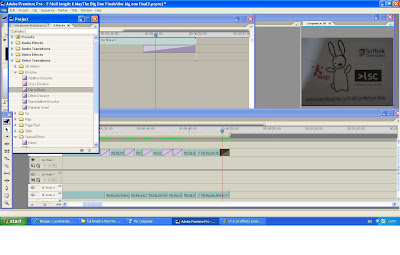
The final sequence as it stands is 49 secs 23 frames as below:
To be honest, I'm not that happy with this result. I'm not sure if it's because it's showing small, but it looks blurry to me. I'll try to save it to DVD and play it from there. If it's bigger it may look better...
To save to DVD:
In Premiere Pro 1.5
FILE
EXPORT to DVD
DVD Burner
RECORD
Need to go through my blogs and find the Youtube URL addresses for the animations I particularly want to reference in my summary/evaluation.
No comments:
Post a Comment